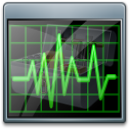
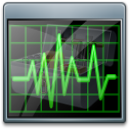
The Metadata Analyst (MDA) is a support app to help photools.com staff to identify problems with metadata in your files.
When users report problems with reading or writing metadata in IMatch, an in-depth analysis of the metadata in the affected files is key for finding a solution. Unfortunately, this is a time-consuming process, often requiring several email exchanges or resulting in extended user community threads.
This Metadata Analyst app detects many common problems found in metadata, whether embedded in files or in separate XMP sidecar files. It produces a detailed report about its findings, a dump of all metadata found in the file, the XMP sidecar file and in the database. This report can be exported and then used as the basis for a support request or a community posting.
The Metadata Analyst is designed to be used in relation to problem reports or support requests related to metadata.
photools.com will request Metadata Analyst reports when needed.
After the MDA has completed the analysis, it displays the results. You can use the green Copy Results button to copy a summary of the results into the Windows clipboard. This makes it easy to send the results to photools.com support or to include the results in a user community post.
Use the Save Report tab to save the complete results and a copy of all extracted metadata to a file on your disk.
The Metadata Analyst can be an interesting tool for more experienced users, to learn more details about the metadata in their files. Or to see how different IMatch settings affect the metadata produced by IMatch.