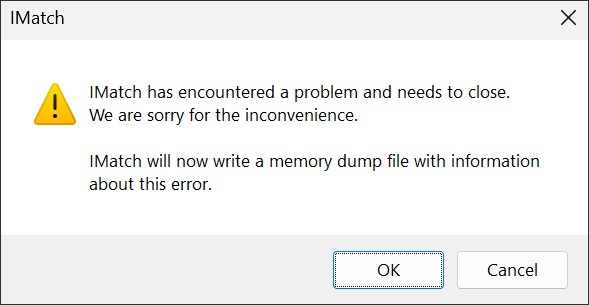
In the rare case that IMatch crashes :-( its built-in crash handler is usually able to salvage important information required to analyze the source of the crash. This information can help us a lot to find and fix the problem leading to the crash.
When IMatch crashes it usually handles the crash in a graceful manner. It creates a so-called Debug Dump file which contains information about the internal state of IMatch at the time the crash happens. The information in the DUMP file is extremely helpful to find the reason for the problem.
If IMatch crashes but is able to handle the crash, it will display a message box and produce a DUMP file automatically.
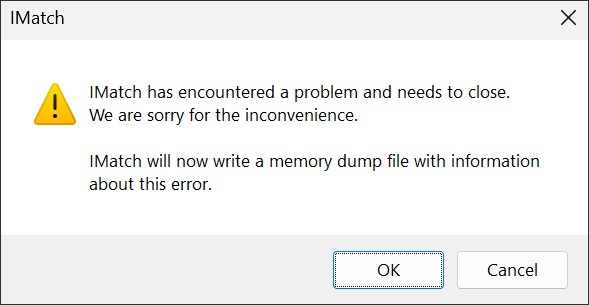
It combines the resulting DUMP file with the current Application log file into a ZIP archive. This reduces the size considerably and also makes the handling for you easier.
Windows may need several minutes to create the DUMP file in the background. As soon as the DUMP data has been written, the IMatch crash handler will inform you with the following message box:
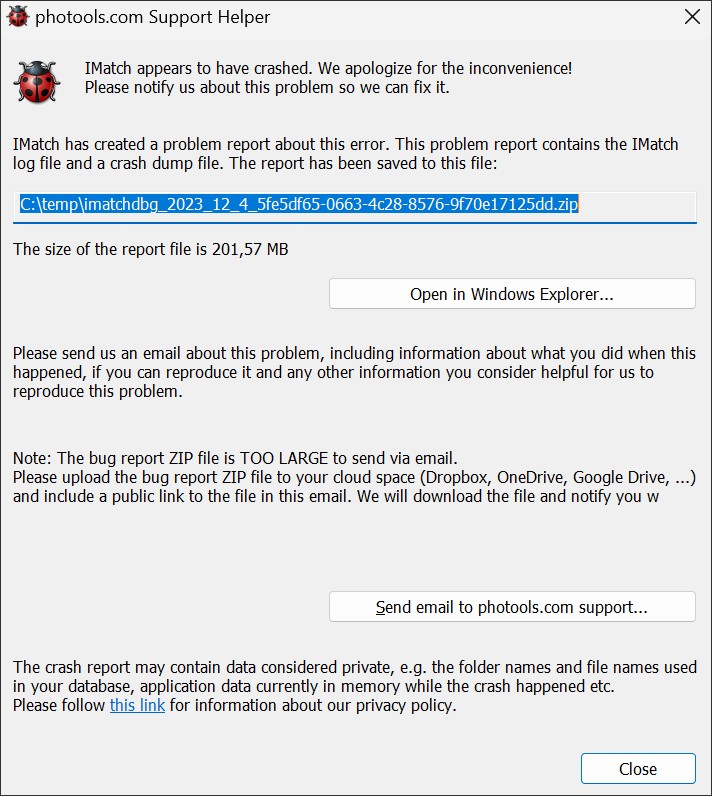
After the DUMP file has been created, IMatch displays the name and size. You can open the folder containing the DUMP file directly from this dialog box.
DUMP files are the best possible way to help us find the source of a crash. Always keep them and send them.
Upload the produced ZIP file created by IMatch to your cloud space (Dropbox, OneDrive, GoogleDrive, ...) and send a public link to support@photools.com.
We will download the crash dump and analyze it. We will contact you via email when we need more information or have insights to share.