On this page we have collected keyboard shortcuts for all major IMatch features. This cheat sheet is also helpful to learn about all the features available to you in IMatch.
The Command Palette
Press Shift+Ctrl+P or alternatively Ctrl+Q to open the Command Palette.
You can comfortably access many IMatch commands and features from the Command Palette without remembering keyboard shortcuts or menu structures.
Standard Menu Hotkeys
Most IMatch menu commands have their associated hotkey, indicated by an underlined character:
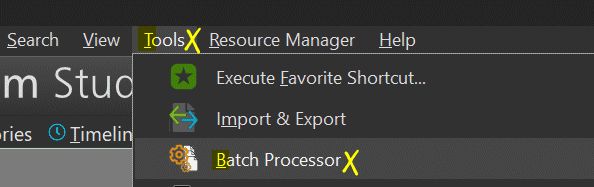
In the example above, we run the Batch Processor command by pressing Alt + T to open the Tools menu, followed by pressing B for Batch Processor.
The keyboard shortcut to remember is simply Alt + T , B.
If you open a context menu in IMatch with the context menu key on your keyboard, you can use the same method to access any item in the menu without using the mouse. Just press the underlined character of the menu element.
If a menu uses the same hotkey for multiple items, press the hotkey character several times to highlight item you want and then press Enter.
How to Use Keyboard Shortcuts
IMatch is a rich application with a ton of commands and features. To deal with this, IMatch uses standard and multi-key keyboard shortcuts to offer a much larger set of keyboard shortcuts to the user.
Keyboard shortcuts either work globally or are linked to a specific window, panel or feature in IMatch. Windows sends keys the user presses to the currently active/focused window. This allows the same keyboard shortcut to work e.g. in a File Window and the Metadata Panel, triggering different actions, depending on which window has the input focus when the user presses the key.
To activate a window / panel, click into it or use one a keyboard shortcut to activate it, e.g. F9 , F9 to activate the File Window.
Keyboard Shortcut Notation
| Key | Press the specified key. Example: A |
Key1 + Key2 | Press and hold Key1 and then press Key2. Example: Ctrl + C Press Ctrl and C at the same time (together). |
Key1 , Key2 | Press Key1 , release and then press Key 2 within one second. Example: F9 , E Press F9 and release and then press E. |
Ctrl + M , I | Press Ctrl + M together, release and then press I within one second. |
List of Keyboard Shortcuts
The following list shows keyboard shortcuts associated with frequently used IMatch features and commands.
Menus list the keyboard shortcut associated with each menu command.