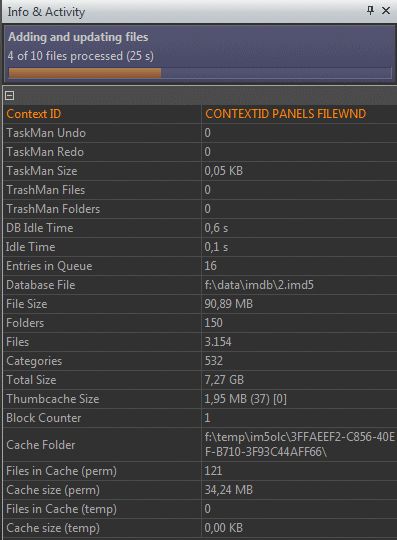
This panel displays statistics about your database and allows you to monitor background processing.
If the Info & Activity Panel is not visible you can show it via View > Panels > Info & Activity or the associated keyboard shortcut F9,I.
The panel displays information about how many folders and files are in your database, the location and disk space requirements of the cache and a wealth of technical and statistical information which is useful to optimize IMatch's performance and during problem analysis.
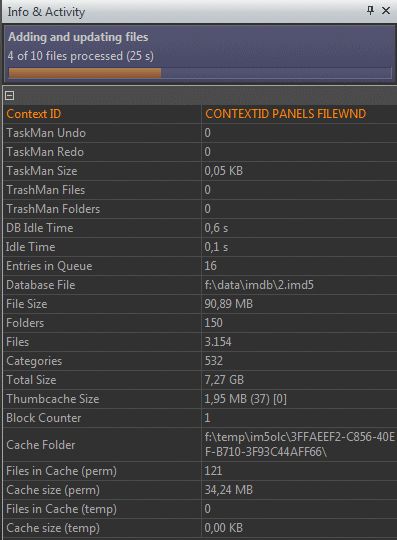
The most important information are the activity indicators shown at the top of the panel when IMatch is processing files in the background. There are three main indicators:
| Indicator | Description |
|---|---|
| Reading Metadata | This indicator is displayed when IMatch is ingesting metadata from files via ExifTool. This is the first step when processing new or updated files, because the metadata read in this step may affect thumbnail and cache generation. |
| Adding and updating files | This indicator is shown while IMatch is indexing files and producing thumbnail and cache images. This step updates the database with information gathered from the file. |
| Updating index | This step updates the internal search engine index in IMatch. This index is used for full-text searches, filters and other features. |
| Face Recognition | IMatch is currently scanning images for faces and performing face recognition. |
All activity indicators show a progress bar and an estimated runtime. This allows you to tell how long IMatch will require to complete the associated tasks.
Under rare circumstances it may be required to cancel background processing. For example if you have accidentally triggered write-back for thousands of files or when face recognition is slowing down your PC massively.
Click any of the indicators or the status bar indicator (see below) to open the Clear Processing Queues dialog.
IMatch uses status bar indicators to inform you about background processing and progress. The information displayed in the status bar at the bottom of the IMatch program window is a shortened form of what you see in the Info & Activity panel.