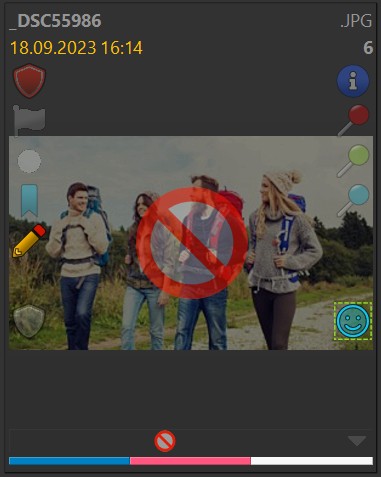
Rejected file in the File Window
Instead of physically deleting files, you can use the Reject feature in IMatch to reject files instead.
In addition to regular rating stars, the XMP metadata standard supports a special Reject rating (numerical value: -1).
This rating is treated in a special way by IMatch and other applications.
In File Windows, rejected files are displayed with a special overlay icon to indicate their special status:
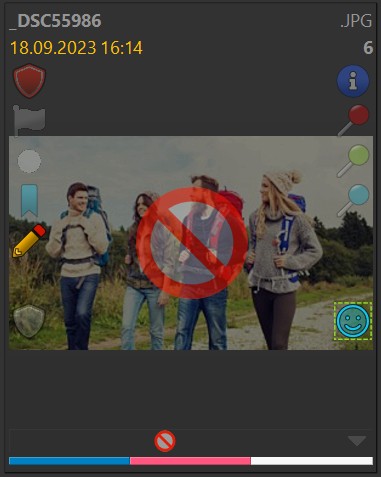
Rejected file in the File Window
If your File Window layout includes the rating bar (as in the screen shot above), the reject rating is indicated with a smaller version of the reject icon. No rating stars are displayed because the reject rating and rating stars are mutually exclusive.
Reject is a normal XMP rating. It will be written to the file / sidecar file like any other rating.
Rejecting instead of deleting files is much faster. When you reject a file, IMatch only changes the rating. It does not have to physically delete the file and possible buddy files, it does not have to remove the associated data from the database or update categories or collections. Reject is instantaneous, even for larger sets of files.
To undo a reject, just reset the rating or press the Del key again.
You can physically delete all rejected files in the current scope or the entire database with the Commands > Delete Rejected Files... command at a convenient time.
See the section on rejecting vs. physically deleting files in the File Management help topic for detailed information.