
Metadata Mechanic
This app allows you to flexibly replace or remove on parts of metadata tags. This can be extremely useful to correct errors or typos in metadata, to change names or other things.

TimeWiz
This app makes changing date and time in files super-easy. You can start it from the App Manager or via Commands menu > Image
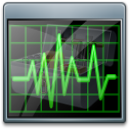
Metadata Analyst
This app can be used to figure out problems with metadata in files. It analyzes files for common metadata problems and produces a detailed report.

Metadata Compare & Sync
This app enables you to compare metadata in multiple files and to easily synchronize (copy) tag values between files.
Copy Data App
This app allows you to copy metadata for any number of files into the Windows Clipboard and to create QR Codes. You specify the data you want to copy using standard IMatch Variables.
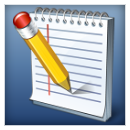
IMatch Notepad
View and save text, frequently used variables, tips & tips or workflow documentation in the integrated IMatch Notepad app.

Did You Know?
This app knows tons of tips and tricks for IMatch. Let IMatch run it automatically or start it whenever you want from the Help menu.
Var Toy
Use this app to interactively try out IMatch Variables and related functionality.
RegExp Tester
This app allows you to interactively test and try IMatch regular expressions.

Tag Info
This app displays useful information about metadata tags. You can search for tags by name and group and you can copy the tag key and variable into the Windows clipboard.

Category Dashboard
This app shows all categories for all selected files.

Recent Files
See all recently used files in a visual overview.
Statistics
Use this app to get some useful statistics about your database.
Find the largest folders, see which keywords you use most often and more...
File Finder
This app offers several specialized functions to find files.
Find files by matching digits, regular expression, file name similarity and more.
File Verifier
This app detects corrupted files by calculating the file checksum and comparing it with the checksum stored in the database.

IMatch News
Keep an eye on important announcements from photools.com and the most recent posts in the IMatch User Communitywith this app.
App Translator
This app makes it easy to translate apps into other languages. Do you want to help translating one or more apps into your language? Yes? Awesome! It's easy and fun. Just follow these instructions.
File Notes
A simple way to take notes for any of your files.
Notes can be stored in the XMP description or IMatch Attributes.
Attribute Importer
This app enables you to import arbitrary metadata into IMatch Attributes.
You specify what to import via IMatch Variables, which offers a great deal of flexibility.
Import & Export

CSV Import
Import data from CSV text files into Metadata or IMatch Attributes.
CSV files are a standard text format used by a wide range of applications, from Microsoft Excel® to databases and backoffice systems.
Import & Export
HTML Report
This app produces a sample HTML document from all selected files. You can run it from the Import & Export Panel.
The app is mostly intended to demonstrate how to write Import & Export apps for IMatch.
Import & Export.
Apps for Developers
App Spy
This app enables users and app developers to monitor IMatch events.
App Wizard
The App Wizard assists you with creating new apps from scratch.
IMWS Documentation
The integrated live documentation for IMatch WebServices™.