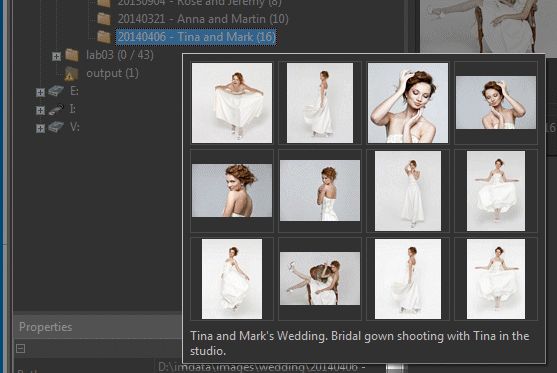
The Thumb Tip shows the first 12 files in the folder and the folder description.
Thumbnail tooltips allow you to quickly preview the contents of folders, categories, collections, timeline nodes and stacks.
Thumbnail Tooltips (Thumb Tips) are available in the Media & Folders View, the Category View, the Collection View and the Timeline View. The File Window displays thumbnail tips for stacks and versions.
You can enable and display thumbnail tooltips via the View > Thumbnail Tooltips menu command and the associated keyboard shortcut F9, T.
To configure thumbnail tooltip options, go to Edit > Preferences > Application: Thumbnail Tips.
Point the mouse cursor at a folder, category, collection or timeline node to display the thumbnail tooltip:
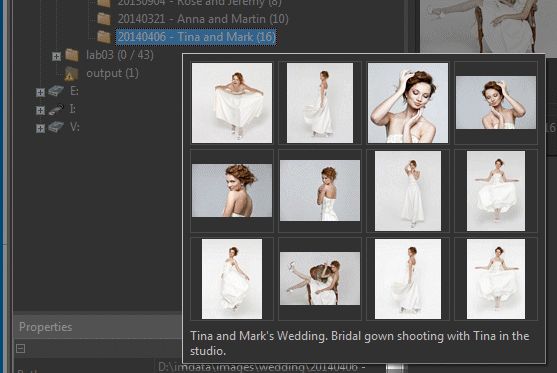
The Thumb Tip shows the first 12 files in the folder and the folder description.
To preview the contents of regular or version stacks in a File Window, point at the stack or version icon in the thumbnail panel:
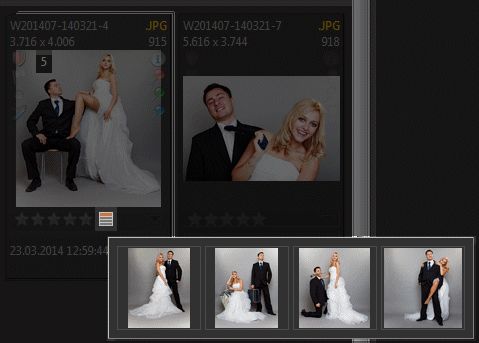
A thumbnail tooltip displaying the files in the stack.
This makes it very easy to see which files are hidden in a stack, even when the Stack Panel or Version Panel is not visible.